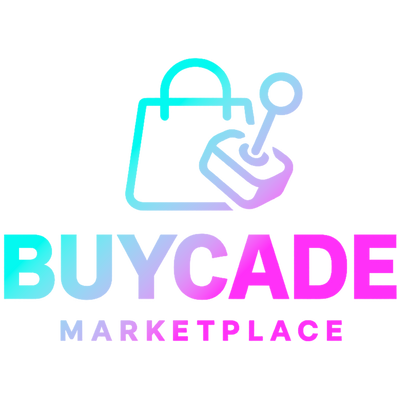Smartphone Remote Control IR Blasters Type C Micro Lightning Universal Smart Infrared App Control Adapter for TV Air Conditioner
Smartphone Remote Control IR Blasters Type C Micro Lightning Universal Smart Infrared App Control Adapter for TV Air Conditioner - blue / Micro USB is backordered and will ship as soon as it is back in stock.
Delivery and Shipping Details
Delivery and Shipping Details
Shipping Policy – Buycade
At Buycade, we work hard to get your order to you quickly and reliably. Buycade partners with a network of trusted U.S. suppliers and brands. Because we are a multi-vendor marketplace, items may ship from different U.S. warehouses depending on the supplier and product category. Please review our shipping details below:
📦 Processing Time
Most orders are processed and shipped by our vendors and suppliers within 24–48 hours (business days) after payment is confirmed.
Orders placed on weekends or holidays will begin processing the next business day.
🚚 Shipping Methods & Delivery Times
Standard shipping is provided via trusted ground services from various U.S. Warehouses.
Typical delivery takes 2–5 business days after your order has been shipped.
Carriers: USPS, UPS, FedEx, or DHL (depending on supplier)
You will receive a confirmation email with tracking details once your order is on the way.
💲 Shipping Costs
Most items ship free of charge.
Certain oversized, heavy, or specialty vendor items may carry a shipping fee.
Any applicable shipping charges will be clearly displayed at checkout or on the individual product page.
🌍 Shipping Locations
We currently ship orders within the United States only.
Unfortunately, we do not offer international shipping at this time.
Most items ship from verified U.S. supplier warehouses
Some items may ship from overseas manufacturers.
❓ Questions
If you have any questions about your order or shipping, please contact us at:
📧 contact@buycade.com
Returns / Refunds Policy
Returns / Refunds Policy
At Buycade, our goal is to make shopping fun, simple, and worry-free. Because we operate as a marketplace with multiple third-party suppliers, vendors, and popular brands, each partner may have its own return and refund guidelines.
To ensure your request is routed to the correct supplier and handled properly, all returns must be initiated through our Returns Contact Page.
After submitting your request, our team will provide:
The correct return address for the specific supplier
The required return instructions
Details on whether the customer or supplier is responsible for return shipping
Any additional requirements based on that supplier’s policy
This process ensures every return is handled accurately and according to the supplier's rules.
How to Start a Return
Visit our Returns Contact Page and submit your order details.
Our support team will review your request and connect you with the correct supplier/vendor handling your product.
You’ll receive specific instructions, including return shipping details, address, timelines, and any applicable restocking fees (if required by the vendor).
General Guidelines
Eligibility: Items must usually be unused, in their original packaging, and returned within the vendor’s stated timeframe.
Window: Return requests must started within 30 days of purchase.
Exclusions: Some products (such as personal care items, customized products, or clearance items) may not be eligible for return.
Refunds: Once your return is approved and processed by the vendor, your refund will be issued to your original payment method. Processing times may vary depending on the supplier.
Shipping Costs: Return shipping fees are determined by the vendor and may be the responsibility of the customer unless the item arrived damaged or incorrect.
Damaged or Incorrect Items
If your order arrives damaged, defective, or incorrect, please submit a request immediately through the Returns Contact Page. We will prioritize your claim and work with the supplier to resolve the issue as quickly as possible.
Our Commitment
While each vendor has its own return policies, Buycade is committed to helping you navigate the process. Our customer support team will assist you every step of the way to ensure a smooth and fair resolution.
Questions?
Contact our support team anytime through the Returns Contact Page or by email at contact@buycade.com.
Description
Description
phone universal remote control, mobile phone smart remote controlModel: EKX4SApplicable mobile phone interface: TypeC, Lightning, MicroUSBApplicable products: iOS Apple, Android AndroidSuitable for: air conditioner, TV, set-top box, camera and other infrared electrical remote controlInfrared wavelength: 940nmTransmission frequency: 38Khz 56KhzWeight and volume:Single set of products (with packaging): about 19g 8.5x5.5x2.5cm
IOS:Search and download Uni TV Remote in Apple Store
Android :Search and download zaza remote in Google Store
Frequently Asked Questions and Answers
1. Which mobile phone models does the remote control support?
Answer: Apple mobile phones support iPhone 5 and above models, and the system supports the latest IOS15
Android phones only need to support OTG (currently almost all Android phones support OTG)
2. Can the remote control control all home appliances?
Answer: The remote control can cover more than 90% of the infrared home appliances currently on the market, and well-known brands are generally available. If there is no adaptation process, the Android phone can choose DIY to carry out the learning function. (Apple phones are not supported yet).
Non-infrared home appliances cannot be remotely controlled, such as Bluetooth remote control and 2.4Ghz remote control.
3. How far is the remote control?
Answer: The distance from the remote control to the machine depends on the reception of the electrical appliances. The actual measurement of commonly used household appliances is 8-15 meters. Completely meet daily needs.
4. Is it necessary to align electrical appliances during the use of this product?
Answer: The working principle of the remote control of the mobile phone and the remote control of the electrical appliance is the same. It needs to be aimed at the electrical appliance, and the middle cannot be blocked.
5. The Apple mobile phone can be recognized after being plugged into the remote control, but why it cannot be adapted and the indicator light does not flash?
Answer: It can be solved by turning off the mono audio in the mobile phone settings-general-accessibility function (the mono audio option is an auxiliary function set for people with hearing impairment in one ear and will not affect normal calls)
6. Why can't the Android phone be recognized after being inserted into the remote control or can't be used normally after being recognized?
Answer: 1. If the mobile phone is OPPO or vivo mobile phone, you need to turn on the OTG switch in Settings - Other Settings -
2. If other Android phones have similar problems, you can open the remote control wizard-My-Settings in the upper right corner-Infrared driver settings-Device and select USB.
Payment & Security
Payment methods
Your payment information is processed securely. We do not store credit card details nor have access to your credit card information.
Certified 100% Safe & Secure